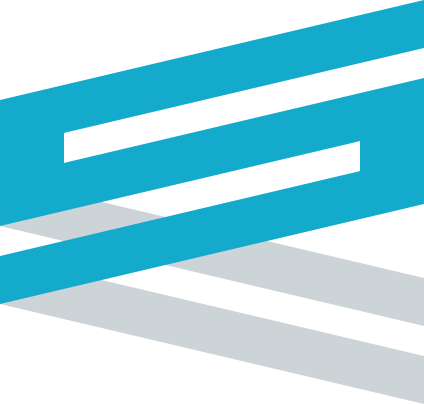Toolkit Campaign Workflow
Shortly after the launch of Constant Contact's Toolkit, there was an initiative to update all of our campaign types to a single, common workflow. This would also be the workflow that all new campaign types would adopt.
There were a few very large benefits for us:
- Core code in place that allowed us to create new campaign types faster and easier
- If a user was familiar with how all the campaign types worked after using just one, the entry into others would be easier
But, this also posed a number of interesting design challenges:
- Users were very familiar with how their most commonly used campaign types worked, how much change management would be needed
- There were five different campaign types that had to be updated to align to a single workflow
- What might work best for new users might not work best for existing users
- The new workflow had to be flexible enough to work for any future campaign types
After tearing down all existing campaign types to their core and extensive user testing, we broke the workflow down into four core steps.
Select or Setup
For campaigns that had a large amount of templates, users would start by choosing the design and layout. Users immersing themselves in designs led to a higher send rate. For campaigns that had fixed templates with a high amount of complex data powering them, users started by setting up the campaign's details.Edit
Every campaign type must have some form of designing or personalizing the template. This was a must have for our customer base. Editing was updated with the ability to quickly add pre-made layouts, actionable blocks with landing pages, and simpler content block choices.Schedule
This version of our Schedule page introduced two new features, Best Time to Send and Subject Line Score. I also reconfigured the message settings area to pre-populate with a user's existing data and ultimately take up less focus on the page.Track & Promote
I designed a robust new tracking page that showed users the core metrics for their campaign types, their promotions, and the basic details of the email they created. With the previous version of our workflow, many users would send an email and nothing else, not knowing how much they could do to get their messages read. My goal was to better tease up the promotion channels we offered, including post to social platforms, and paid ads.
At the time of my departure, this workflow was seeing positive outcomes with both new and existing users. As email marketing is the core of Constant Contact, that campaign type was to be rolled out first and is shown here.
Updated Template Picking Experience
Updates include "Purpose" filter, mobile preview, recently selected, and industry sorting.
Email Editor with Action Blocks
Drag and drop customizable "Action Blocks" into your email to add trackable, compelling content.
Schedule Page
Leading with new features Best Time to Send and a Subject Line Score.
Track and Promote
Core metrics display for each campaign type, status, details, and ability to further promote after initial send.