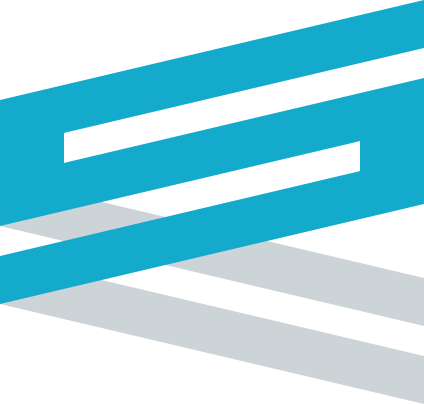Constant Contact Toolkit
A year into my tenure at Constant Contact, the company decided it wanted to strategically change its pricing and product suite structure. Prior to Toolkit, Constant Contact had a suite of five core products. Each product had its own price and subscription. Toolkit was to be built as a platform, all the Constant Contact products at a single subscription price to better fit user and industry expectations. I was chosen to work on a small squad to define what the Toolkit experience was.
After the full Toolkit launch, I continued as Design Lead for the following year. During this time I had the chance to create a "2.0" campaign picking experience, rethink and ship updates to our template selection patterns, create and iterate on a Toolkit specific onboarding experience, and A/B test numerous other features to help improve conversion rates.
Overall, Toolkit was a success for the company and became the primary product offering for all new Constant Contact customers.
Role & Contributions
Pre Launch
Concept a new unified end-to-end experience
Work with Product Owner and Engineering Lead to define scope and feasibility of new concepts
Present ideas and statuses to Senior Leadership team
Update Constant Contact product aesthetic to launch with Toolkit and overall company brand refresh
Work with BI Lead to monitor small customer base that was allowed into Toolkit alpha and beta
Post Launch
Pair with the two Product Managers for the Toolkit team to define the product roadmap based on user feedback
Pair with the UX Research team to maintain a rolling schedule of usability tests
Work with BI team to implement and track specific A/B tests and success metrics
Embed with the Toolkit engineering team to design and iterate new and existing product features
Oversee rollout of the new product aesthetic across all new and additional Constant Contact products
Toolkit Conceptual Sketches, Notes, and Ideas
Very early Toolkit sketches and notes along with the beginnings of the campaign taxonomy.
First Round of Toolkit "Wireframes"
Traditional wireframes didn't resonate with the Toolkit stakeholders, so I went with a hybrid approach. Low fidelity, but with an aesthetic that was obviously not final.
Toolkit Dashboard - MVP
First iteration of the toolkit dashboard / entry. The "Buckets" helped users narrow down where their campaign type was accessed.
Toolkit Onboarding
For Toolkit's first onboarding experience, we provided users with a list of items they needed to accomplish in order to successfully send their first email. The list was not numbered to imply it could be done in any order, but the order provided was considered the "happy path."
Campaign Picker - Second Iteration, Main View
The second iteration of the Toolkit campaign picking experience designed to align with our onboarding initiative. Users would be prompted to either send an email or try a second campaign type that was recommended based on their previously inputted industry.
Toolkit Campaign Type Illustrations
At launch we went with simpler icons for each campaign type available.
Campaign Picker - Second Iteration, Secondary View
If users wanted to browse other suggestions based on their industry, they could switch to a secondary view showing industry based use cases.
Toolkit Main Navigation Illustrations
Top - Active States, Bottom - Idle States.
Sample spec document
A sample spec document showing the responsive behavior for Toolkit's campaign cells for both the dashboard and campaigns page.
Pricing Page Concept
While developing the Toolkit experience, I worked with the Constant Contact website team to deliver ideas outside of the product experience.